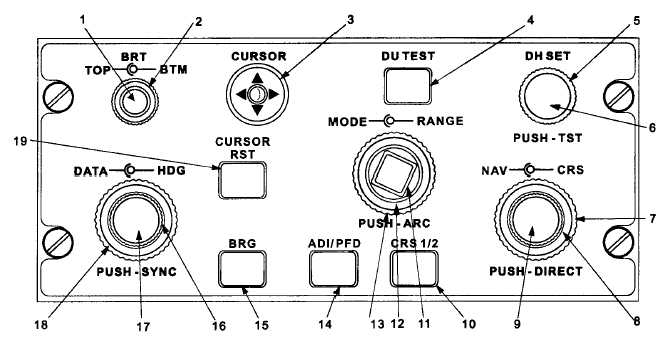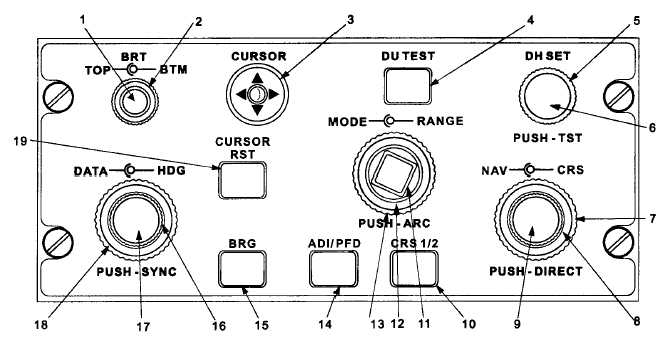TM 1-1510-225-10
3B-7
1. EHSI Brightness Control
2. EADI Brightness Control
3. CURSOR
4. MFD Test Button
5. DH Setting
6. Radio Altitude Test
7. Course Source Selector
8. Course Selector
9. Course Sync Button
10. CRS 1/2 Button
11. ARC Button
12. Range Button
13. MODE Selector
14. ADI / PFD Button
15. Bearing Source Selector
16. HDG Selector
17. HDG SYNC Button
18. DATA Selector
19. CURSOR Reset
Figure 3B-3. Multi-Functional Display Control Panel
(a) EHSI
Brightness
Control.
The
brightness control consists of two concentric knobs.
The inner knob controls the brightness of the EHSI
(bottom MFD). Full counterclockwise rotation of the
brightness knob provides the minimum brightness
level and full clockwise rotation is interpreted as the
maximum brightness setting.
(b) EADI
Brightness
Control.
The
brightness control consists of two concentric knobs.
The outer knob controls the brightness of the EADI
(top MFD). Full counterclockwise rotation of the
brightness knob provides the minimum brightness
level and full clockwise rotation is interpreted as the
maximum brightness setting.
(c) CURSOR. The CURSOR control
operates on the Map and Map ARC displays. The
CURSOR joystick moves a cross-hair symbol in XY
motion. The bearing and distance to the cursor
symbol is displayed next to the aircraft symbol. The
absolute bearing is in degrees. Any time the cursor is
active the MFD displays its absolute bearing (north
referenced azimuth) and range in degrees/nm (for
example - 273/22) next to the cursor. A dashed line
connects the aircraft symbol and the cursor symbol.
After 30 seconds of no cursor movement, the cursor
bearing and distance information is removed from the
display and the cursor location is reset to a bearing
and distance of zero. The MFD will reset the cursor
back to the aircraft symbol when cross hair time out
occurs, 30 seconds, when the CURSOR RST button is
pressed, or when different page is selected. The
bearing and distance of the cursor location is sent out
of the pilot’s bottom MFD to FMS 1. To activate the
MARK function, align the cursor crosshairs over a
desired location such as a waypoint and press the
MARK button on the FMS-800 control.
(d) MFD TEST Button. Pressing the
MFD TEST button places both onside MFD's into
diagnostics mode when the current display page is not
a diagnostic page and the aircraft is on the ground.