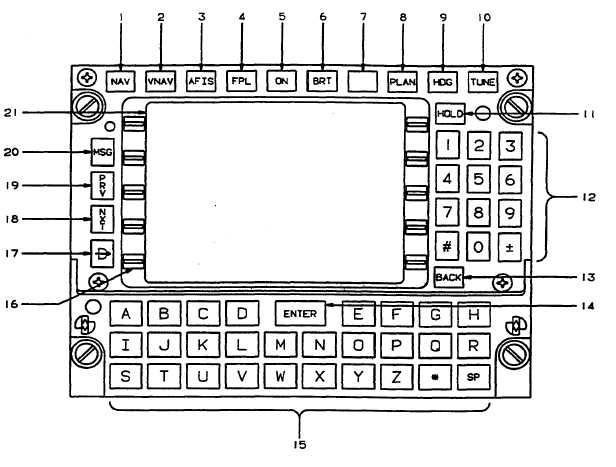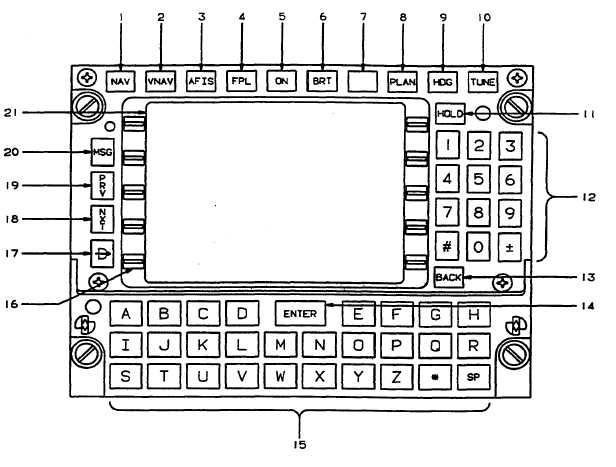TM 1-1510-225-10
3A-49
1. Navigation Display Selector Key
2. Vertical Navigation Display Selector Key
3. Airborne Flight Information System Display
Selector Key
4. Flight Plan Display Selector Key
5. Power ON/Off Key
6. Display Brightness Adjustment Key
7. Not Used
8. Planning Display Selector Key
9. Heading Display Selector Key
10. Tuning Display Selector Key
11. Holding Key
12. Numeric Keys
13. BACK Key
14. ENTER Key
15. Letter Keys
16. Line Select Keys
17. Direct To Key
18. Next Page Key
19. Previous Page Key
20. Message Key/Annunciator
21. Display Screen
Figure 3A-23. Flight Management System Control Display Unit (GNS-XLS)
(11) Holding Key. Pressing the holding key,
placarded HOLD, will cause the first page of the
navigation section to be displayed on the flight
management system control-display unit if the cursor
is positioned over a waypoint identifier, and it is
appropriate to program a holding pattern or procedure
turn at that waypoint. If the cursor is not displayed,
pressing the holding key will access the position fix
page and is used for position updates and ve rification
as well as entering the primary navigation mode.
(12) Numeric Keys. The numeric keys are
used to enter numbers 0 through 9, #, and sign.
(13) Back Key. The back key, placarded
BACK, is used to erase errors and page backward
when the cursor is not displayed.
(14) ENTER Key. Pressing the ENTER key
will enter displayed data into the computer memory.
(15) Alpha Keys. The alpha keys are used to
enter the 26 letters of the alphabet and the asterisk.